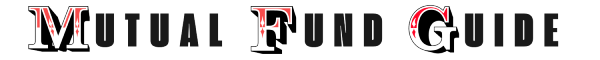InvoiceToExcel.ai is set to transform how businesses handle invoices, turning one of the most tedious, time-consuming tasks into a fully automated, AI-powered process. With just a few clicks, users can upload invoices in any format and receive clean, accurate data in Excel or Google Sheets—no training, coding, or setup required.
New York, NY — April 2, 2025 — The launch of InvoiceToExcel.ai is set to transform how businesses handle invoices, turning one of the most tedious, time-consuming tasks into a fully automated, AI-powered process. With just a few clicks, users can upload invoices in any format and receive clean, accurate data in Excel or Google Sheets—no training, coding, or setup required.
Built with finance and operations teams in mind, InvoiceToExcel.ai removes the burden of manual data entry. Its advanced AI and OCR technology extracts every key data point—such as vendor name, dates, invoice numbers, and line items—and formats them into structured tables that are ready to use.
“Invoice processing has always been a bottleneck for teams,” said Rebecca Miller, spokesperson for InvoiceToExcel.ai. “We created this platform to eliminate the grunt work. It’s easy, fast, and accurate—even with the messiest invoice formats. What used to take hours now takes seconds.”
Why Teams Are Making the Switch:
No technical knowledge needed—just upload and extract
Works with scanned PDFs, images, and all invoice formats
Extracts line items, totals, invoice numbers, and more
Exports to Excel, Google Sheets, QuickBooks, CSV, and ERP systems
Automate recurring imports from email, Google Drive, or OneDrive
Finance teams using the platform are saving 10–20 hours each week and drastically reducing human error. Users can even customize extraction rules with plain-English instructions—no need to train complex models or involve IT.
Whether you’re a small business or an enterprise, InvoiceToExcel.ai offers simple, scalable pricing. New users can get started for free with 20 pages—no credit card required.
Try It Today:
Visit InvoiceToExcel.ai and experience effortless invoice processing powered by AI.
Disclaimer: The views, suggestions, and opinions expressed here are the sole responsibility of the experts. No journalist was involved in the writing and production of this article.